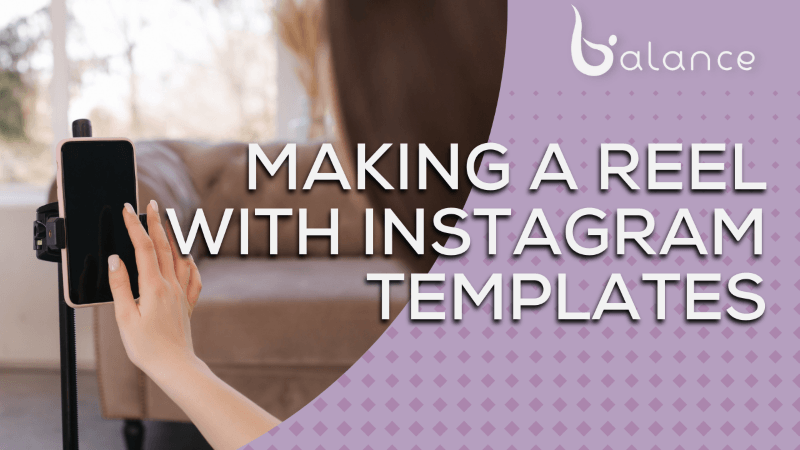Reels have become an important part of social media on Instagram and Facebook. But where do you start? In Part 2 of the Making Reels Series, Tyler makes a Reel using the templates already available in Instagram. Using the already existing templates, new users of Instagram can take advantage of the reach from making Reels and get practice with all the nuances of Instagram posting.
Tyler starts this tutorial by going over preparing your content for Reels. If you’ve filmed content in landscape mode, editing the content prior to getting to Instagram can make sure it looks good and fits the aspect ratio of Reels. After showing how to crop and adjust the content, Tyler heads over to Instagram to start putting the pieces together for this new Reel.
If you’re just getting into making Reels, this can be a great start to your creative journey. Making Reels is a creative process and it’s important to think outside the box. If you see a template and it’s not related to your field, try to imagine your content with the music and the cuts already there.
If you’re making Reels already, what are some of the benefits you’ve seen on Instagram and Facebook?
Watch Making a Reel with Canva – CLICK HERE.
Use Canva – CLICK HERE.
Learn more about Balance Pricing – CLICK HERE.